This guide will help you translate the way you communicate, share materials, and engage in the face-to-face environment to a fully remote or hybrid environment. Expand each section to learn more.
Communication
| What I do in a face-to-face class | How do I do this remotely? | Tips & Tricks |
| Make announcements in class. |
Post announcements with the Moodle Announcements tool or the QuickMail block in Moodle. These will be sent to students via email. | Create a short, introductory video each week in Screencastify with relevant announcements.
Create a course communication calendar for yourself to keep track of regular communications. |
| Give verbal instructions about how to do something in class. | Create video and/or written instructions. | Include a rationale in your instructions and show how each task links to the objectives |
| Ask students to email me with questions. | Use your Zoom Personal Meeting Room to hold regular office hours.
Use Google Calendar Appointment Slots to schedule meetings with students. |
Make sure to enable your Zoom Waiting Room so that students are guaranteed individual time with you. |
| Grade my students. | Use the Moodle gradebook to communicate grades. | Rubrics are a powerful way to give transparent feedback. |
Assessment
|
What I do in face-to-face
|
How do I do this remotely?
|
Tips & Tricks
|
|
Give quizzes/exams in a classroom.
|
|
Use many low-stakes quizzes to check student comprehension.
Use announcements to provide global feedback/share resources that address gaps. |
|
Assign student presentations.
|
Use VoiceThread, especially for group presentations.
Use Flipgrid if videos are short. Host presentations in Zoom and allow students to share their screens. |
Provide students with options and alternatives for how to record and submit their presentations.
|
|
Assign lab practicum work.
|
Link to a virtual lab or simulation.
|
Break the lab experience into component parts--setting up experiment, interpreting data, reporting results--and assess the part(s) that align with your learning objectives.
|
|
Assign essays.
|
Ask students to submit essays via the Moodle Assignment tool or the Google Assignment tool.
|
Depending on the technology you use, make sure you share lots of tutorials and guidance for students about how to upload, post or send essays as attachments.
|
Engagement
|
What I do in a face-to-face class
|
How do I do this remotely?
|
Tips & Tricks
|
|
Facilitate discussions involving the whole class.
|
Engage students in a Moodle Discussion Forum.
Ask students to submit posts and replies via video using Flipgrid. During a live Zoom sessions, interact with individual students by name or separate them into small breakout groups. |
Reply to students in the discussion thread to ask guiding questions, summarize trends, and keep the conversation going.
Design great discussion questions. |
|
Assign small group activities.
|
Use Zoom to facilitate breakout discussions or to encourage asynchronous group meetings.
Use a separate Google Doc or Google Slideshow for each group to work on asynchronously. |
Provide clear, scaffolded instructions for group work.
Provide written instructions for breakout room sessions, and designate room leaders to keep conversation going. |
|
I poll students in class.
I collect student feedback. |
In live Zoom sessions, use the Chat or Poll feature to ask questions, or use a polling app.
In recorded lectures, use a Moodle quiz,a Google form, or an in-video quiz to ask questions. Collect student feedback with an anonymous survey in Moodle or use a fun app like Padlet. |
Once you collect the feedback, respond to it! You can do a short video or text response synthesizing the feedback you received.
|
Share Course Material
|
What I do in a face-to-face class
|
How do I do this remotely?
|
Tips & Tricks
|
|
I give lectures.
|
Pre-record lectures as screencasts with Kaltura Capture and assign students to watch by a certain date.
Deliver real-time lectures via Zoom. Record short videos using Screencastify and share the link with students in Moodle. |
Ask your students about their access to computers, mobile devices and strong Internet connections. Ask them to complete a pre-assessment to make sure they are ready for class.
|
|
I give paper handouts to students.
|
Upload handouts or link to digital materials in Moodle.
|
|
|
I assign readings (textbook pages, journal articles)
|
Provide clear instructions.
Have students annotate readings individually or collaboratively using Hypothesis. |
Provide a reading prompt to guide student comprehension
Use permalinks from the library’s catalog in your Moodle page. Explore Open Educational Resources. |
|
I give live demos in a lab or studio setting
|
Demonstrate with images and text.
Create a video of the demo and upload it to Moodle. |
Consider replacing your lab components with another activity.
|
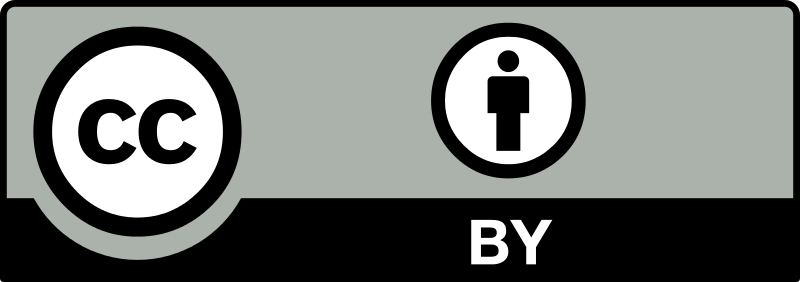
Adapted from Peralta Community College District
