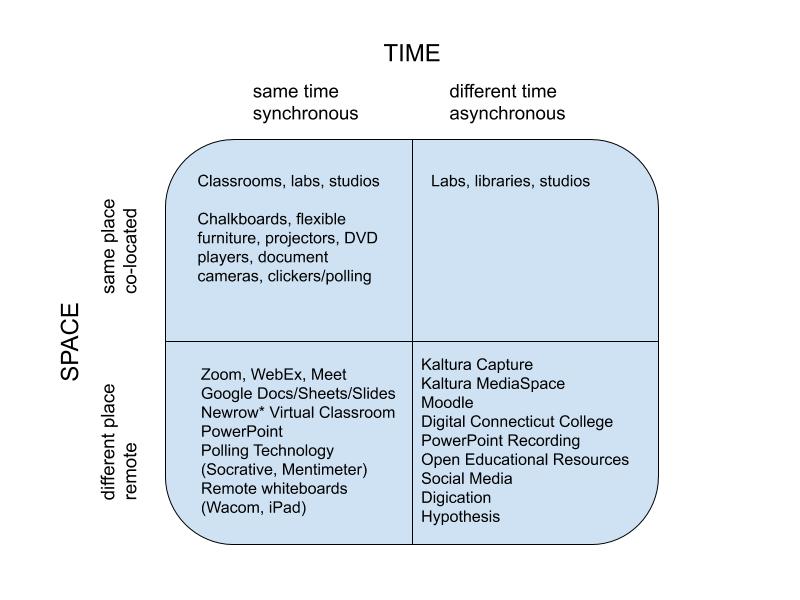
The time/space matrix shown above can help organize the tools we support and that might be useful to you as you plan to teach in different modalities. We are creating a calendar of workshops this summer that focus on tools in the lower quadrants of the model: remote/synchronous and remote/asynchronous. Whatever you’re interested in learning about, we will have a workshop for you!
Zoom We anticipate that all teaching faculty will have access to the video-conferencing platform for teaching synchronous remote classes. Zoom sessions may include up to 100 participants. Advanced features that faculty can use include breakout rooms, virtual backgrounds, recording, and file sharing.
Google Docs/Sheet/Slides The suite of Google tools enable both synchronous and asynchronous collaboration on presentations, documents, or spreadsheets.
Newrow Virtual Classroom We are piloting this platform, which is integrated with our Kaltura suite of products. While it provides similar functionality as Zoom, it includes additional features our faculty have requested: enhanced synchronous film/audio sharing, quizzing, and polling.
Polling Technology Similar to clickers, polling technology supports low-stakes formative assessment and engagement during class time. Polling is often employed to gauge student understanding and/or small group discussion/work. We support several freemium platforms that work on smartphones or on browsers.
Remote Whiteboards Faculty who depend on chalkboards to teach may use iPads or Wacom tablets to draw and share the screen with students remotely through Zoom. Faculty may borrow iPads and Wacom tablets from the library (limited availability, procedure to be communicated)
Kaltura Capture Allows faculty to create screen and webcam recordings or both simultaneously. Recordings are automatically uploaded and stored in the Kaltura streaming server, then can be made available to students through Moodle.
Kaltura MediaSpace Similar to YouTube, allows faculty to create channels for their own video content or create channels for student video projects. MediaSpace is branded for Connecticut College and has no advertisements making this the ideal platform to store course video content. Videos may be shared externally, internally, or with specific people.
Moodle The College’s Learning Management System (LMS) includes a wide variety of tools to support asynchronous teaching. In addition to providing access to course content (pdfs, links, documents, streaming Kaltura video), commonly used features include forums (for asynchronous discussion), gradebook, quizzes, questionnaires, and assignment submission.
Digital Connecticut College Provides students, faculty, and staff with the opportunity to create a digital presence through various media such as websites, blogs, portfolios, and wikis. WordPress, MediaWiki, Drupal, Scalar, and Omeka are all available for developing class projects, in addition to very simple interactive applications that can be used to engage your class through collaborative writing and image collections. More.
Open Educational Resources Open educational resources (OER) are educational materials distributed at no cost and that have been released under an intellectual property license that permits their free use and re-purposing by others. OER include full courses, course materials, modules, textbooks, streaming videos, tests, software, and other materials.
Hypothesis A social reading platform that allows for individual or group annotation of online text. Collaborative annotation can help students connect to each other and what they’re reading, even remotely.
