It is still officially Summer, but Information Services has been busy getting ready for the fall semester! One of our recently completed projects is an upgrade of Moodle from version 3.8 to 3.10. This is a minor upgrade so you shouldn’t have any trouble making the transition, but you’ll find a few things of note that we think you’ll like about the newer version:
- The first thing you’ll run across is the new “Turn Editing On” button on your course page. Instead of clicking through the gear menu in the upper right to turn your editing on, that function has been pulled out into its own button to simplify the process with fewer clicks.
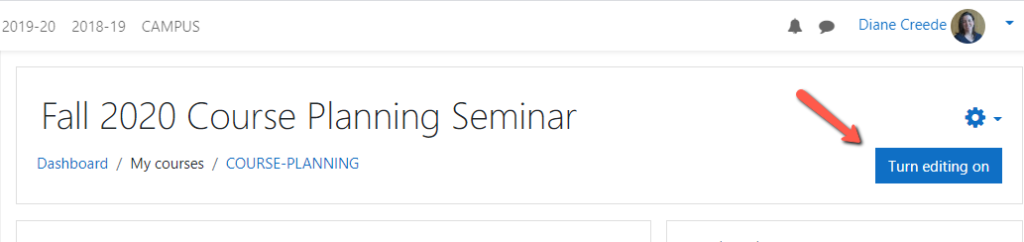
- The biggest difference you’ll see is in the Activity Chooser. When you click on the “Add an activity or resource link”, you’ll find that the interface has been redesigned. Activities and resources are now merged together in one list, and you’ll see separate tabs containing “All” activities and resources and those that are “Recommended”, where we’ve provided a pared-down list of the most commonly used items. You can also ‘star’ the activities that you use most often to create your own personalized ‘Starred’ tab.
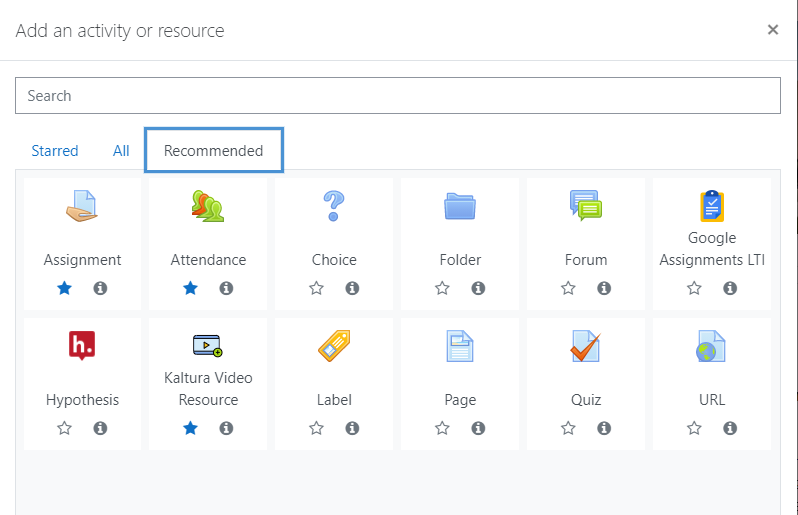
- The newest version supports a “go to the top” button. If your Moodle pages are particularly long, you’ll find this one helpful. As you scroll down on the page, an up-arrow icon will appear in the lower right corner of the page. Click this, and you’ll immediately jump back up to the top of the page.
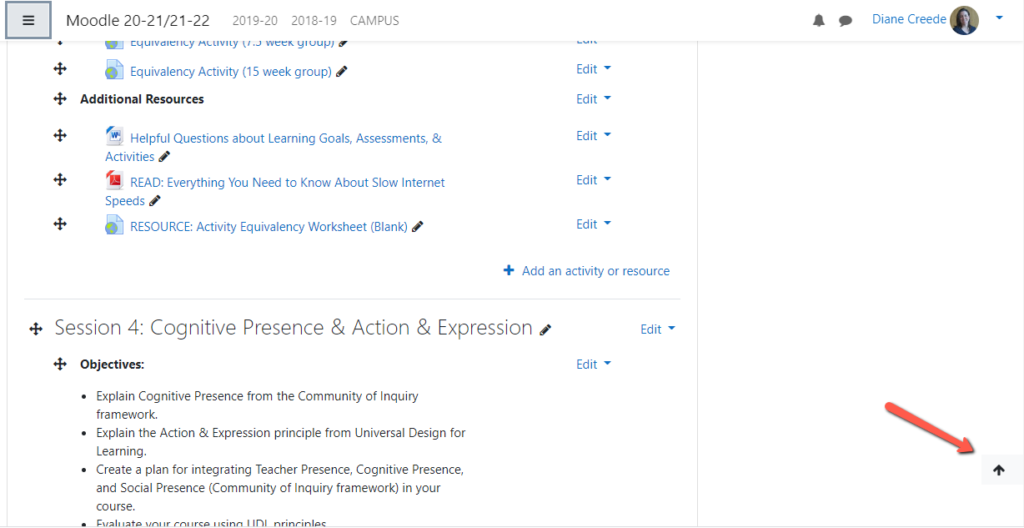
In addition to the changes in the software, you’ll also now find all your courses from the 2021-22 academic year in the same place as your courses from 2020-21. In addition to making those courses easier to find, this will streamline the process of moving content from previous years. When copying a Moodle course from last year to this year, the process takes fewer steps. Please refer to this document, which provides instructions on moving your course content.
Contact us at teachtech@conncoll.edu with any questions or to make an appointment for help!
