In this era of virtual meetings, endless emails, and digital teaching and learning, it’s often just easier to show something on your computer screen than to try to type out an explanation. In these cases, a basic screen recorder is an invaluable asset, and Screencastify is one of the best. This free Google Chrome extension allows you to make recordings of up to 5 minutes that are stored in your Google Drive and are easily shared with others. If you’ve received a short video tutorial from a member of the instructional technology team, it’s likely that video was created using Screencastify!
Screencastify’s most recent updates have made the tool significantly more robust and added features that can upgrade Screencastify from a useful tutorial-making platform to a powerful pedagogical tool.
- Interactive Embedded Questions – Screencastify now allows you to embed questions directly into your videos. Multiple choice questions of your design will pop up where you place them throughout your video, and you can easily track student responses, allowing you to check viewer completion and comprehension.
- Increased Editing Capabilities – The basic video editor has increased its capabilities and now allows you to perform more advanced editing techniques. The basic editor now allows you to:
- Add videos from other recording platforms – If you have used other recorders and have existing video content, splice it into your Screencastify recordings easily.
- Trim, reorder, and more with “drag and drop” editing – Want to touch up your recording without starting over? Not a problem.
- Zoom, crop, and add text annotations – These features are standard in more sophisticated platforms, but are now also built-in to Screencastify.
- Direct Sharing and Viewing Analytics – While this feature is still in the testing phase, it can still be fully utilized. Viewing Analytics will allow you to see how many people viewed your video and who they are.
- File Type Exporting – Screencastify has a much greater variety of file types now available for exporting, including .mp4! You can also choose to only export audio if you’d like to provide a sound file for easy listening.
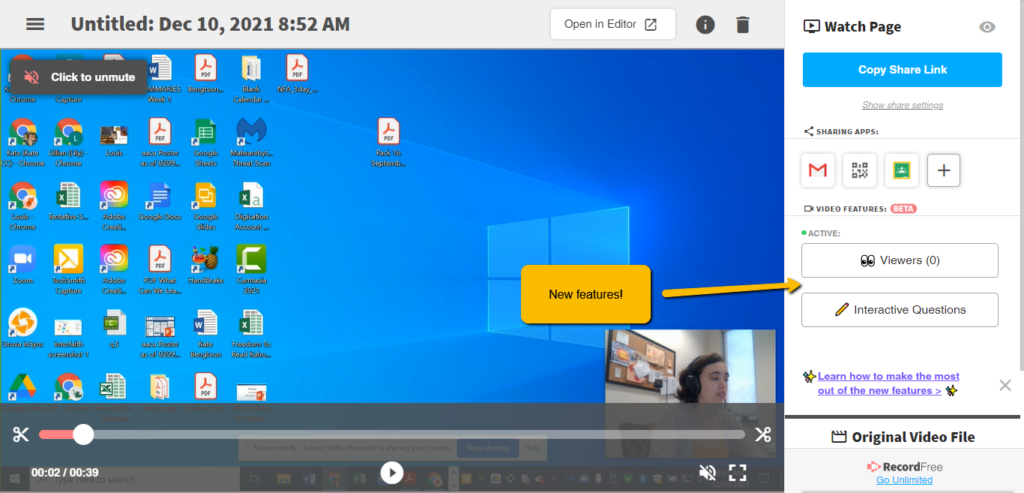
We will be covering Screencastify in our upcoming workshop on recording and sharing video content! Register here if you’d like to learn more. If you think Screencastify is a tool you’d like to try in your course, you can install the Chrome extension at this website. The free version of the tool allows you to use all the upgrades mentioned above to record or produce videos of no more than 5 minutes. A premium version is available if you need to record longer videos. If you’d like assistance using this tool, you can email teachtech@conncoll.edu to set up a meeting with an instructional technologist.
