Following up on yesterday’s post, here are three more exciting topics of discussion raised at the Talking Teaching event this Tuesday, April 7, co-sponsored by the Technology Fellows Program and Information Services.
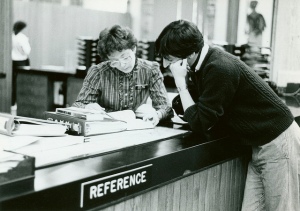
Digital Technology and Collaboration/Communication Skills: How are we using technology to replace certain interpersonal interactions, and at what cost? A common assumption is that working with digital technology means working alone. Some professors observe that students interact with each other less when they can complete a group assignment online, which may decrease accountability for some group members.
Recommendations:
- Require group work and face-to-face interaction when using digital technologies—Joe Schroeder’s students worked extremely well together on a collaborative Google Doc while sitting together in person, which begs the question: would they have communicated as well together if they had not been sitting in the same physical space?
- Require students to meet with relevant people on campus (Information Services, Writing Center, etc.) to ensure that students are aware of the resources available to them.
- Have students grade each others’ contributions to group work—Joyce Bennett requires students to keep an individual work log throughout a group project, in addition to grading their classmates at the end.
- The new collaboration rooms on the first three floors of Shain Library and the white boards available in the lower level are very popular among students working in groups.
Digital Accessibility and Inequality: Not only does immediate access to digital technologies shape a student’s ability to complete assignments and learn new technological skills in college, but inequalities in access to technology before arriving at Connecticut College contribute to variations in digital fluency among the student body. Sometimes students are simply unaware of what is available to them through various campus resources, including the library. Kathy Gehring pointed out that even the use of electronic resources dropped significantly during the Shain renovation when the library was not physically accessible.
Recommendations:
- If you are planning to use an app that relies on smartphone or tablet technology, consider that not all students have access to these mobile devices. Web-based avenues of communication (i.e. Moodle forums, email, social media, Google Drive) may be necessary to ensure that all students are able to participate in the conversation. Luis Gonzalez’s recent post about the Digital Divide sheds light on this issue.
- Many courses since 2006 have been supported by the Instructional Technology team’s Digitally-Enhanced Learning Initiative (DELI). Participation in the program ensures that all students in a proposed course will have access to the same digital device.
- Again, requiring that students meet with librarians and instructional technologists, whether in a class session or outside of class, will broaden awareness of the library’s technological resources and assistance, including many workstations with a wide range of software, the Advanced Technology Lab’s digitization equipment, electronic scholarly resources, iPad Minis that can be checked out at the circulation desk, one-on-one training, and more.
Digital Editing Tools and Methods: How can we leverage digital technologies in the editing process for written student assignments? Some professors noted that students have ignored marginal notes in Word documents in the past and resubmitted their work without accepting all the editing suggestions. Is this a case of students not knowing how to use the review features in Word? Many students have expressed that they prefer handwritten comments, and faculty often prefer this tried-and-true method, as well. But do some digital editing tools serve to enhance the learning process for students?
Recommendations:
- Karen Gonzalez Rice has garnered universally positive feedback from students regarding her recorded audio responses to assignments. Using screencapture video recordings might be a great option for evaluations of students’ visual or written works, if digital files were submitted for the assignment. Jing is a free, easy-to-use tool for creating screencapture videos of up to five minutes (encouraging concise feedback!).
- Joyce Bennett loved using Blackboard at another institution to receive, edit, and return her students’ assignments without any exchange of paper, all within the course website. Moodle offers this option too! Contact your Instructional Technology liaison for assistance, if you would like to experiment with this capability.
- If you make marginal edits and comments in Google Docs or Microsoft Word, use the suggested edit function, which does not replace the students’ original content. You might also require students to reply to your comments to ensure that they address each one.
Thank you to all who attended Talking Teaching this past Tuesday!


1 thought on “Digital Literacy: Talking Teaching Recap (Part 2)”